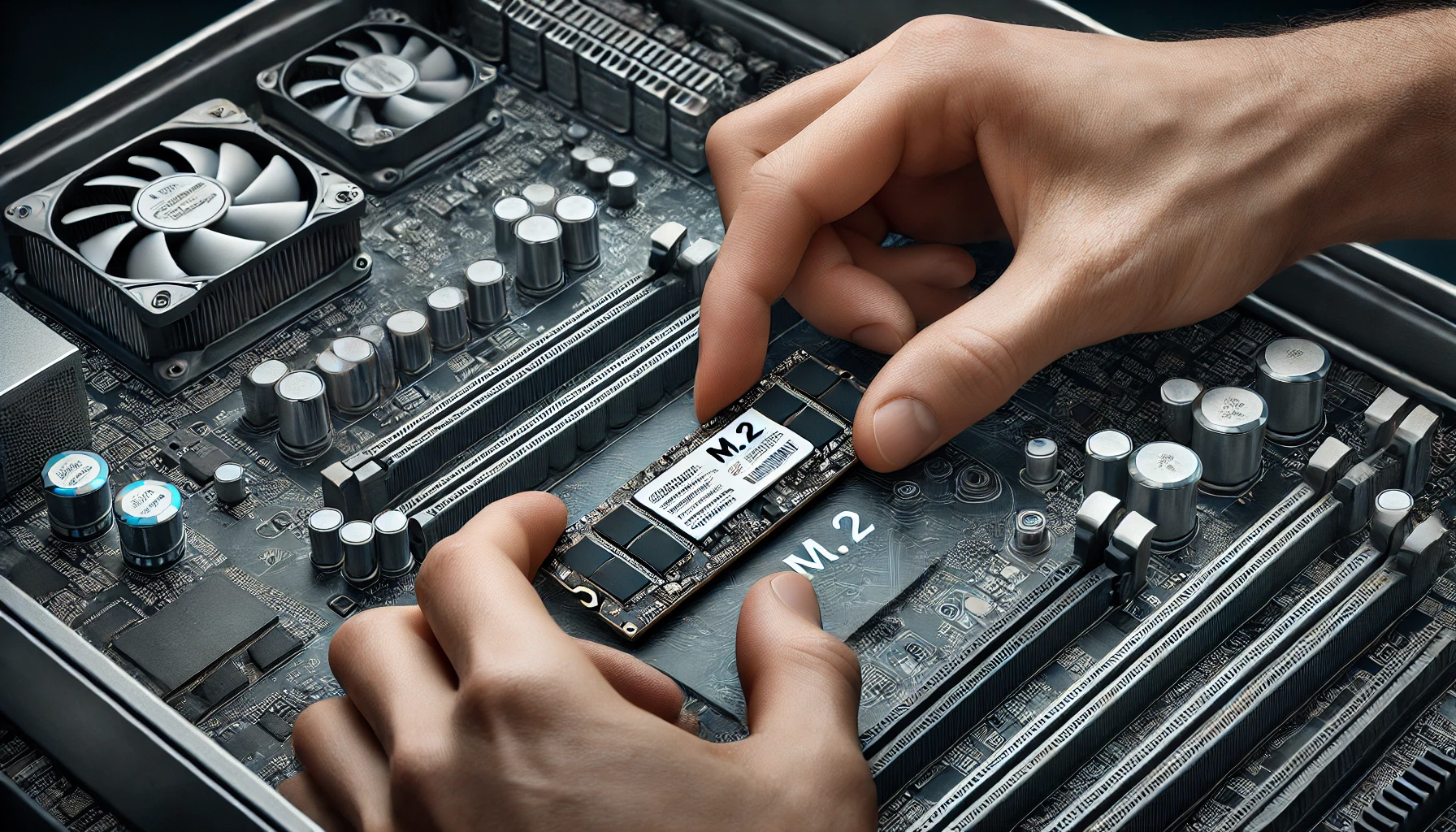What is M.2?
M.2, formerly known as Next Generation Form Factor (NGFF), is a specification for internally mounted computer expansion cards and associated connectors. It is designed to replace the mSATA standard and offers a versatile solution for SSDs, Wi-Fi, and other modules. M.2 provides higher performance and greater flexibility in a compact form, making it a popular choice for modern computing devices.
Form Factor
M.2 modules come in various sizes, typically 22mm wide. The length can vary, with common sizes being 30mm, 42mm, 60mm, 80mm, or 110mm. The size of an M.2 module is indicated by a four- or five-digit number. For example, “2280” means the module is 22mm wide and 80mm long. This flexibility in size allows M.2 to be used in a variety of devices, from laptops to desktop computers.
By understanding the definition, evolution, and form factor of M.2, you can appreciate its role in modern computing and its advantages over previous standards like mSATA.
Types of M.2 SSDs
SATA vs. PCIe
M.2 SSDs can utilize either SATA or PCIe interfaces. SATA M.2 SSDs are similar to traditional 2.5-inch SSDs but come in a more compact form factor. They offer moderate performance improvements over HDDs but are limited by the SATA interface’s maximum data transfer rate. PCIe M.2 SSDs, on the other hand, connect directly to the PCIe bus and can significantly outperform SATA drives, especially when paired with NVMe support. This allows for much faster data transfer speeds, making them ideal for modern computing needs.
NVMe SSDs
NVMe (Non-Volatile Memory Express) M.2 SSDs provide up to five times the bandwidth of SATA M.2 models. This high performance is especially beneficial for tasks that require fast read and write speeds, such as gaming, video editing, and data-intensive applications. NVMe M.2 SSDs leverage the high-speed PCIe interface and the efficient NVMe protocol to deliver rapid access to data, reducing latency and improving overall system responsiveness.
Benefits of M.2 SSDs
Performance
M.2 SSDs, especially the NVMe variants, provide significantly faster read and write speeds compared to traditional SSDs. This results in quicker boot times, faster file transfers, and overall improved system responsiveness. The high-speed performance of M.2 SSDs is ideal for demanding tasks such as gaming, video editing, and data-intensive applications. They reduce latency and enhance the user experience by providing almost instant access to data.
Compact Size
The small form factor of M.2 SSDs makes them perfect for ultrabooks, tablets, and other compact devices. Despite their size, they deliver high performance without taking up much space, allowing for sleeker and more efficient device designs. This compactness does not compromise storage capacity or speed, making M.2 SSDs a popular choice for modern computing needs. Their minimal footprint allows for more flexible hardware configurations, enabling manufacturers to design thinner and lighter laptops and tablets.
Versatility
M.2 SSDs offer versatile interface support, including SATA and PCIe, providing options for various performance needs and compatibility requirements. This versatility makes them suitable for a wide range of applications, from everyday computing to high-performance gaming and professional workstations.
Energy Efficiency
M.2 SSDs typically consume less power than traditional hard drives and even some 2.5-inch SSDs. This efficiency is beneficial for laptops and mobile devices, as it can lead to longer battery life and reduced power consumption. Lower energy usage also translates to less heat generation, contributing to the overall thermal management of the device.
Ease of Installation
Installing an M.2 SSD is relatively straightforward, often requiring no cables or additional hardware, which simplifies the upgrade process. Their plug-and-play nature means that users can easily upgrade their systems without needing extensive technical knowledge or experience.
Downsides and Considerations
Compatibility
Not all motherboards or laptops have M.2 slots, and those that do may only support specific key types or interface standards. It is crucial to check your device’s specifications before purchasing an M.2 SSD. Ensuring compatibility helps avoid potential installation issues and ensures that you can fully utilize the SSD’s performance capabilities.
Heat Management
M.2 SSDs can generate more heat than traditional SSDs due to their compact size and high performance. Adequate cooling solutions, such as heatsinks, are recommended to maintain optimal performance and longevity. Proper heat management helps prevent thermal throttling, which can reduce the SSD’s speed and efficiency over time.
Valorant Console Beta Available to Players on Both PS5 and Xbox Series X
Installation and Usage
Installation Process
Installing an M.2 SSD is straightforward but requires a compatible M.2 slot on your motherboard. Here are the basic steps:
- Preparation: Power down your computer and disconnect it from the power source.
- Access the Slot: Open your computer case to locate the M.2 slot on the motherboard. Refer to your motherboard’s manual if you are unsure where the slot is located.
- Insert the SSD: Align the M.2 SSD with the slot and insert it at an angle. Once it is in place, press it down and secure it with a screw.
- Adapters: If your motherboard lacks an M.2 slot, you can use an adapter card that fits into a PCIe slot. Insert the M.2 SSD into the adapter, then install the adapter card into a PCIe slot on the motherboard.
- Close the Case and Power Up: Close the computer case, reconnect the power source, and power up your computer.
Use Cases
M.2 SSDs are suitable for a wide range of applications, enhancing performance in various scenarios:
- Gaming Rigs: For gamers, M.2 SSDs reduce load times, provide faster game installations, and improve overall gaming performance.
- Professional Workstations: Ideal for video editing, database management, and other data-intensive tasks, M.2 SSDs offer the speed and reliability needed for professional applications.
- Ultrabooks and Laptops: The compact size and high performance make M.2 SSDs perfect for ultrabooks and laptops, providing fast boot times and efficient file management.
- Servers and Datacenters: In enterprise environments, M.2 SSDs are used to enhance server performance, offering quick access to large databases and reducing downtime.
Popular M.2 SSD Models
Top Picks
1. Samsung 970 EVO Plus
-
- Speed: Known for its exceptional read/write speeds, the Samsung 970 EVO Plus offers up to 3,500 MB/s read and 3,300 MB/s write speeds.
- Capacity: Available in various capacities ranging from 250GB to 2TB, it caters to different storage needs.
- Reliability: This model is highly regarded for its durability and performance, making it a top choice for both gamers and professionals.
2. Crucial P3
-
- Speed: The Crucial P3 provides read speeds up to 3,500 MB/s and write speeds up to 3,000 MB/s, offering a good balance of performance and price.
- Capacity: It comes in capacities from 500GB to 4TB, suitable for users needing ample storage space.
- Reliability: With a focus on cost-effectiveness and reliable performance, the Crucial P3 is a popular choice for budget-conscious buyers.
3. Lexar NM790
-
- Speed: The Lexar NM790 delivers impressive read speeds of up to 7,400 MB/s and write speeds up to 6,500 MB/s, making it one of the fastest M.2 SSDs on the market.
- Capacity: Available in capacities from 512GB to 2TB, it provides flexible options for different storage requirements.
- Reliability: Known for its high performance and durability, the Lexar NM790 is ideal for high-demand applications.
Performance Metrics
- Read/Write Speeds: Key performance metrics include sequential read and write speeds. Higher speeds translate to faster boot times, quicker file transfers, and better overall system performance. For instance, the Samsung 970 EVO Plus offers read speeds up to 3,500 MB/s and write speeds up to 3,300 MB/s.
- MTBF (Mean Time Between Failures): This metric indicates the reliability of the SSD. A higher MTBF value means a longer expected operational lifespan. For example, the Samsung 970 EVO Plus has an MTBF of 1.5 million hours.
- TBW (Terabytes Written): This rating measures the total amount of data that can be written to the SSD over its lifespan. Higher TBW ratings indicate better durability. The Crucial P3, for instance, has a TBW rating of up to 1,200 TB for the 4TB model.
FlixHQ: Watch Movies and Shows Online [Free, Easy, High-Quality]
Conclusion
In conclusion, M.2 SSDs offer a remarkable blend of performance, compact size, and versatility, making them an ideal choice for various computing needs. Whether you’re a gamer seeking faster load times, a professional needing quick access to large files, or someone looking to upgrade their laptop or ultrabook, M.2 SSDs provide significant benefits over traditional storage solutions. With options ranging from budget-friendly models like the Crucial P3 to high-performance options like the Samsung 970 EVO Plus and Lexar NM790, there’s an M.2 SSD to suit every requirement and budget. Understanding the key features, installation process, and use cases can help you make an informed decision, ensuring you get the best performance and value from your storage upgrade.
FAQs
What is M.2?
M.2 is a specification for internally mounted computer expansion cards and associated connectors. It is used for SSDs, Wi-Fi, and other modules, offering a compact and versatile solution for modern computing needs.
What are the benefits of M.2 SSDs?
M.2 SSDs provide faster read and write speeds, quicker boot times, and improved system responsiveness. They are compact, making them ideal for ultrabooks and other compact devices without compromising performance.
How do I install an M.2 SSD?
To install an M.2 SSD, you need a compatible M.2 slot on your motherboard. If your motherboard lacks an M.2 slot, you can use an adapter card that fits into a PCIe slot. Follow the installation steps, including securing the SSD with a screw and ensuring proper connections.
What are the popular M.2 SSD models?
Popular models include the Samsung 970 EVO Plus, Crucial P3, and Lexar NM790. These models are known for their speed, reliability, and range of capacities.
What are the key performance metrics for M.2 SSDs?
Key metrics include read/write speeds, MTBF (Mean Time Between Failures), and TBW (Terabytes Written). These metrics help determine the SSD’s performance, reliability, and durability.
What should I consider when choosing an M.2 SSD?
Consider the compatibility with your motherboard, the type of interface (SATA vs. PCIe), performance metrics, and your specific needs, such as gaming, professional work, or general use.